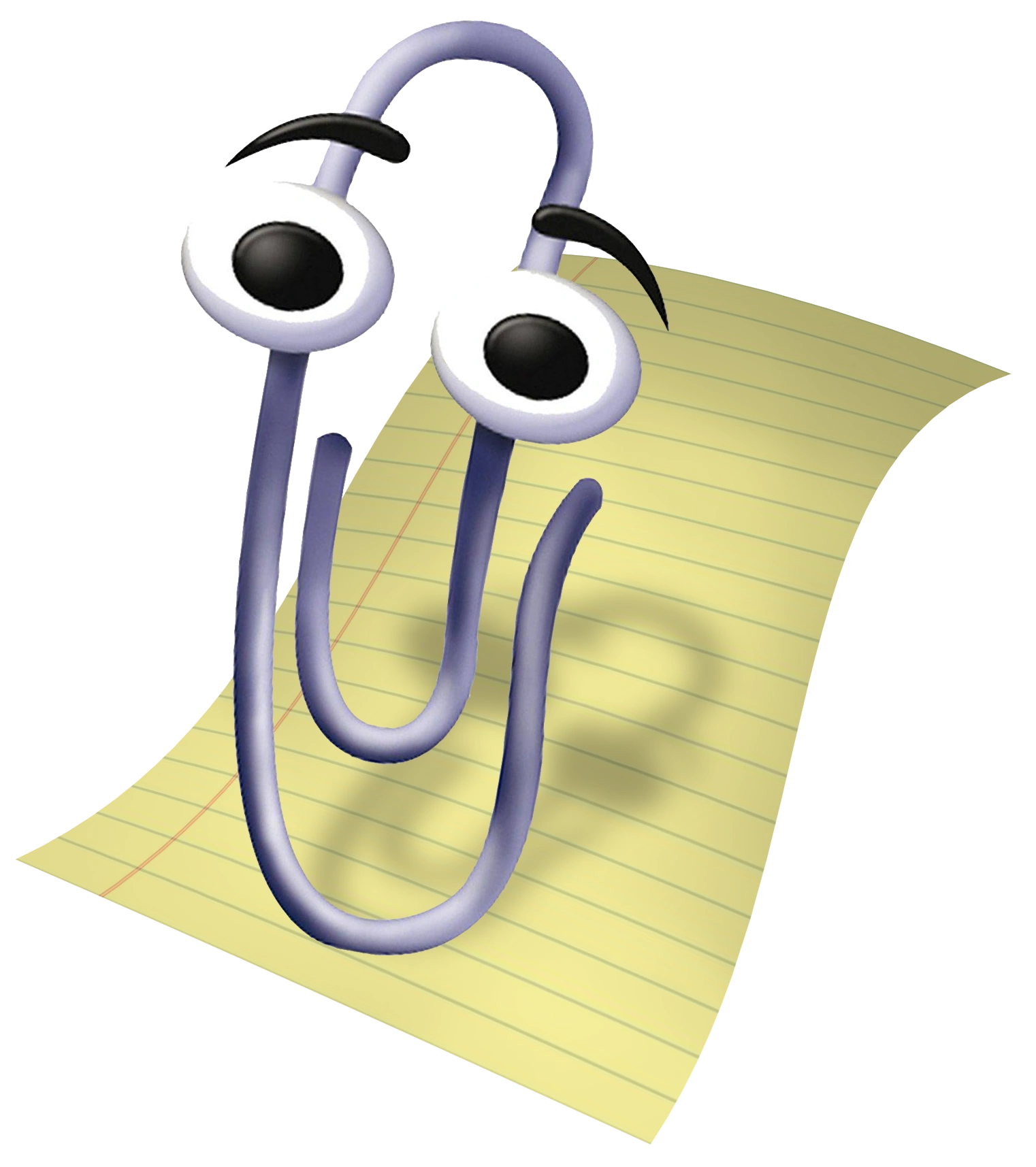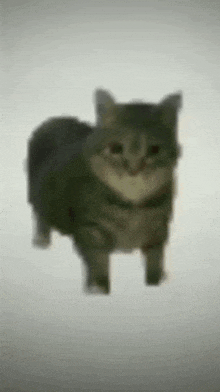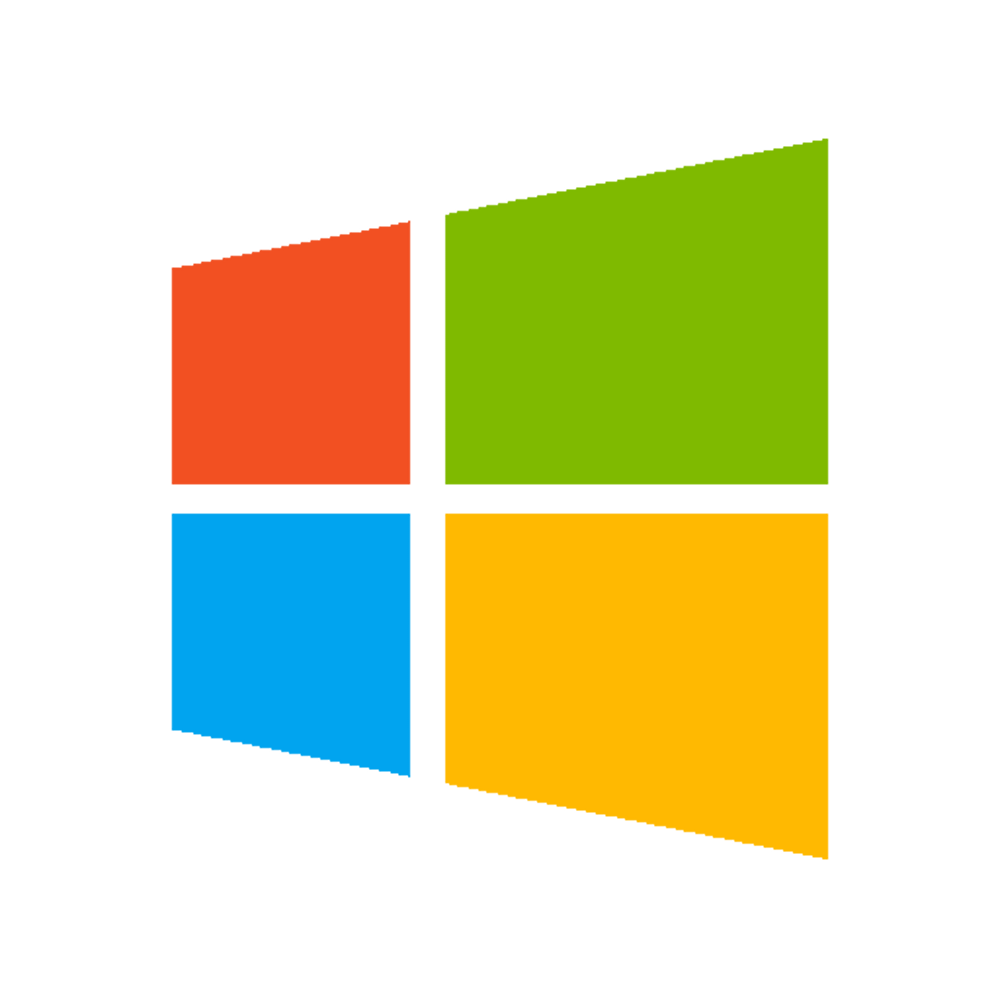
Windows 12.1 Pro Setup
Welcome to Windows 12.1 Pro
Let's get your new operating system ready. Choose how you want to start:
Choose your edition
Personalize your experience
Pick a profile picture:


Sign in with Microsoft
Get the most out of Windows 12.1 Pro by connecting your Microsoft account. (Simulated)
Unlock with a glance
Set up Windows Hello Face for secure and instant sign-in. (Optional)
Sync your devices
Access your files, settings, and browsing history across all your Windows devices.
Privacy at a glance
Review your choices
Edition: Windows 12.1 Pro
Username: User
Microsoft Account: Skipped
Profile Picture: 
Windows Hello Face: Skipped
Sync Settings: Enabled
Privacy Settings: Customized
You can change these settings later in Windows Settings.
Getting everything ready
Just a moment...